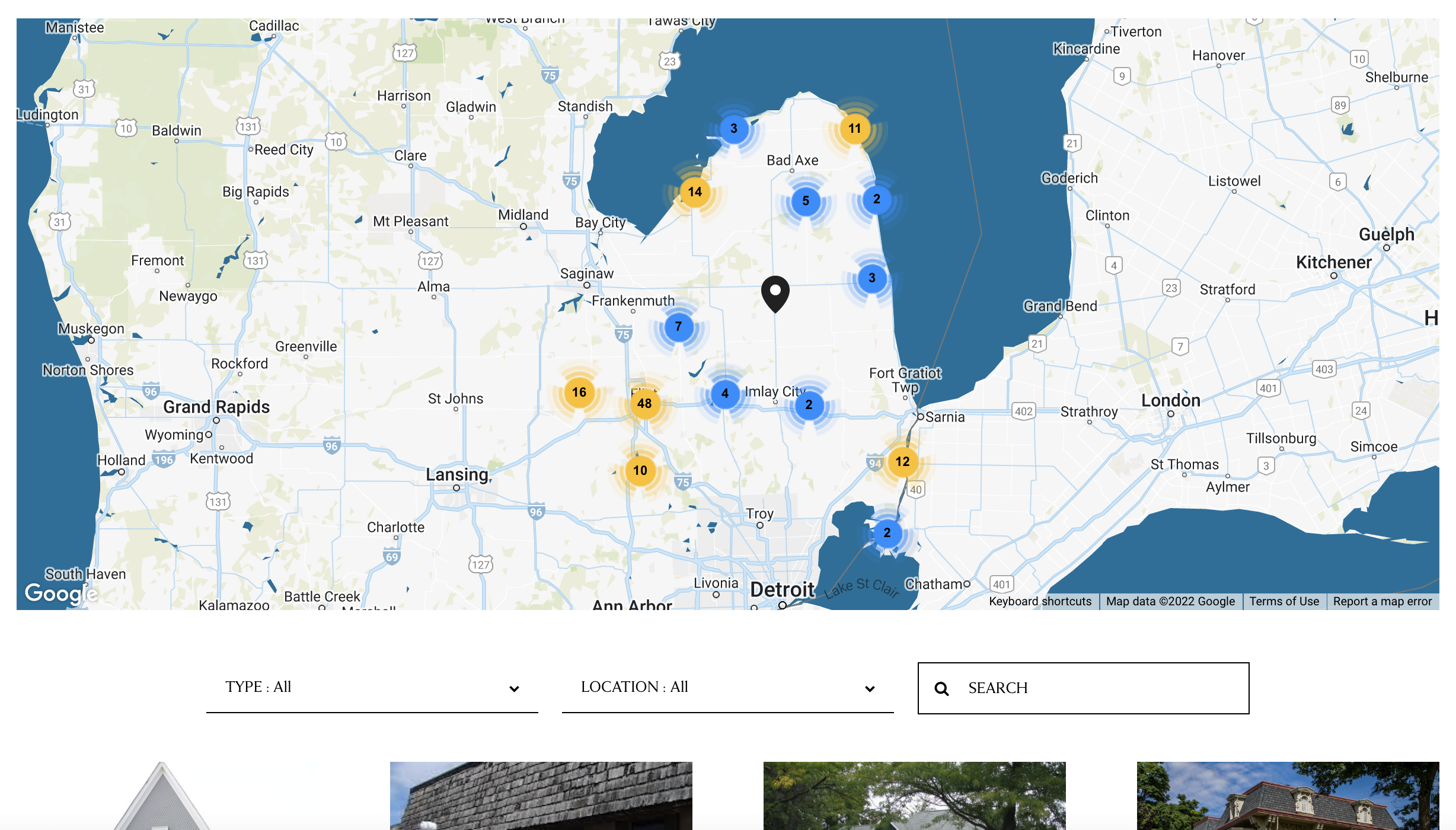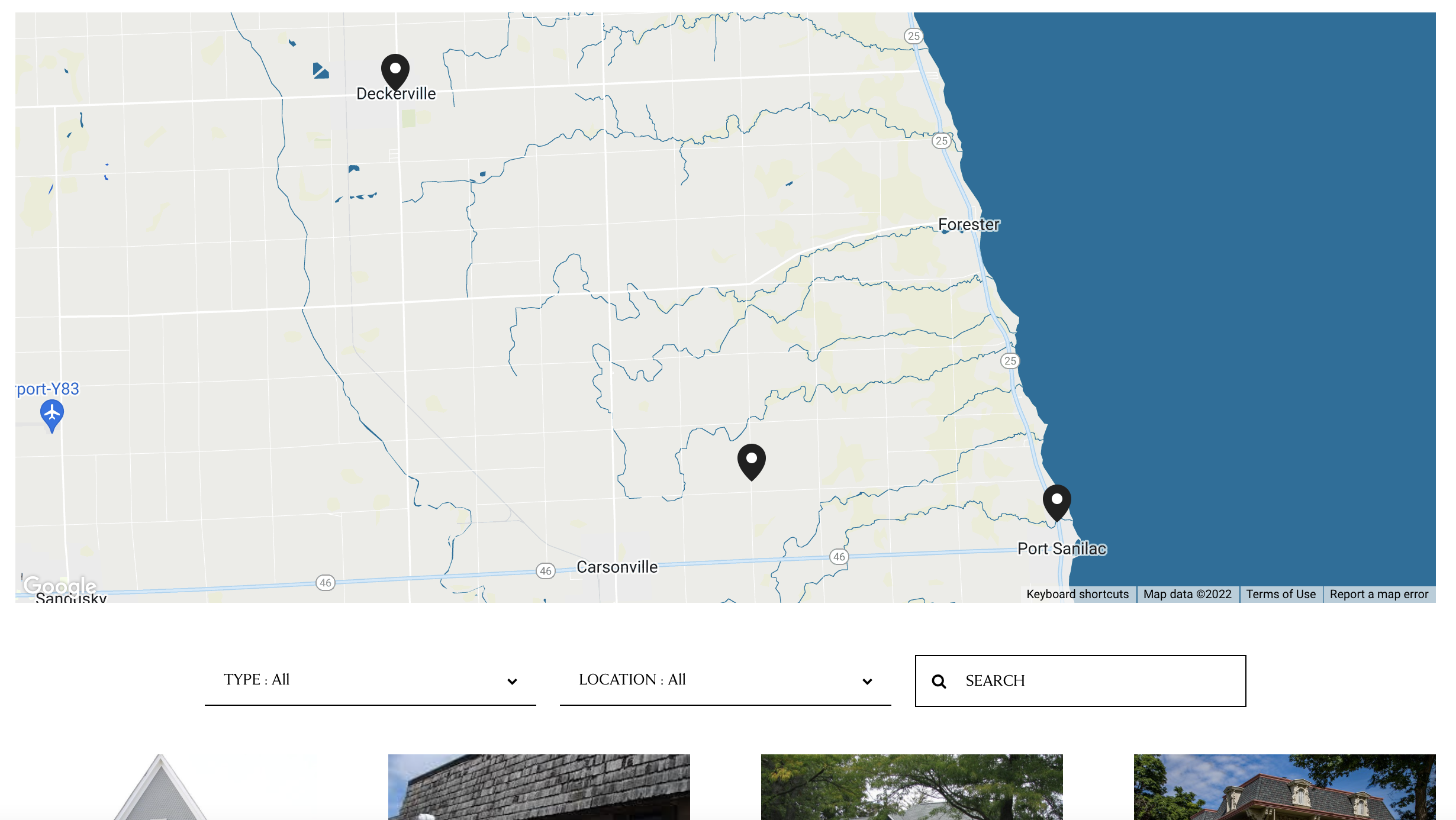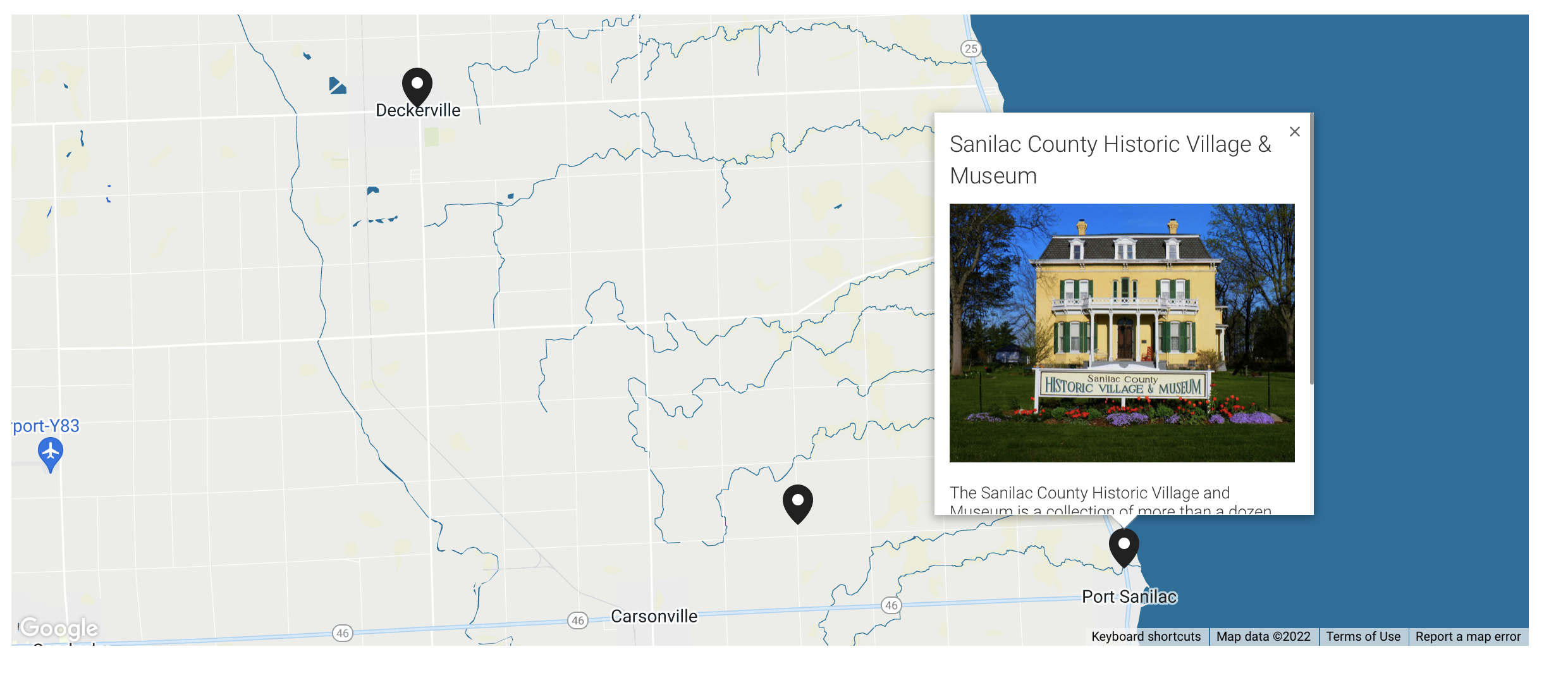How To Use Our Website
There are a few different ways you can explore our history trail listings. Below you will find instructions for & examples of each.
Interactive Map & Listings
Here you can see listings on a map as well as search and filter those listings.
Initial View & Exploring the Map
When you first arrive at the interactive map, you will see markers with numbers in them. Those are groups of listings and are color coded by number of items in the group. If you click on a group, the map will zoom in and display the individual listings. Choose a listing and see it’s information
Filtering
Below the map you will find a filter & search box. You can filter the type of listing; museum or historical marker. You can also filter by community. For example, if you wanted to just see the museums in Sanilac County, you can apply both of those filters and see those results on the map as well as listed below.
Searching
In the filter & search box, you can also search for keywords in listings. For example, if you wanted to see information on automotive history in our region, you can search for “automotive” in the search box and the map & listings below will update to show you the results.
Explore by CommunitY
Here you can choose a specific county and see it’s history, museums, and historical markers.
Search
Looking for listings about a certain topic? Our search section may be the right answer for you.
You can find our search page here or access it in the footer on any page of our website.